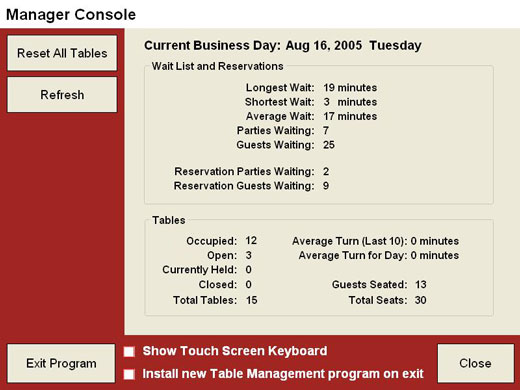-
RESTAURANT POS FOR QUICK SERVICE AND FAST CASUAL
Optimized for fast customer service

-
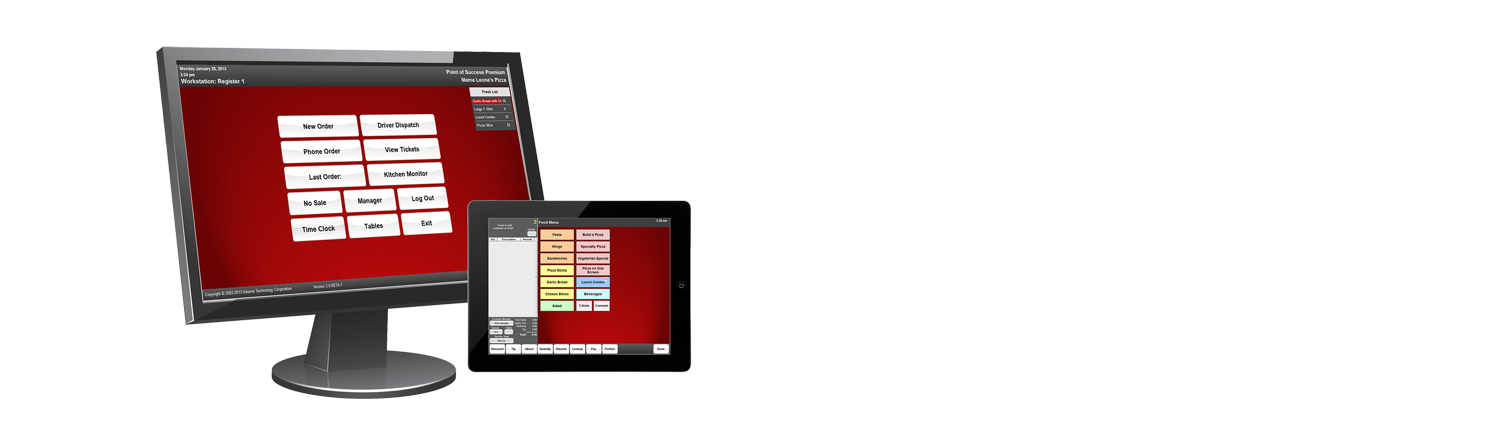
-
More than 6,500 restaurants and bars of all types with licenses for more than 14,000 computers have chosen Point of Success as the foundation of their point of sale system
Point of Success News
Another Way to Use On-line Ordering to Help Your Restaurant
Point of Success Version 3 Released
Today's release is the culmination of a year and a half of software development
POINT OF SALE LIKE YOU WANT IT TO BE
If you’re familiar with computers you can easily build your own point of sale system. If you’re more comfortable using the expertise a Point of Success Dealer you’ll find extraordinary service is as close as your telephone. Whether yours is a small startup restaurant, a large successful establishment, or you’re part of a chain or franchise group, Point of Success can be an excellent fit for you.
ALL THE INFORMATION YOU NEED
The Point of Success web site has all the details you need to make an informed purchase decision. Other POS software suppliers won’t give you this kind of detailed information until you’re already committed to a huge investment. This is just one more reason why you’ll enjoy your Point of Success buying experience.
HOW MUCH WILL MY EPOS COST?
Point of Success is known as an excellent value! You can get dependable, professional point of sale software for your restaurant or bar for far less than you’d expect to pay. Once you see Point of Success for yourself you’ll understand why it could make an excellent choice for your business.
Included Features
- Order Entry
- Order Tracking
- Customer Database
- Marketing
- Improve Efficiency
- Prevent Theft
- Delivery Management
- Mapping for Delivery
- Business Reporting
- Online Video Training
Optional features.
Order Tracking
Point of Success manages every order from the moment it is opened until it is paid. Helping to improve the operation of a restaurant is one of the most important reasons to buy a point of sale system!
View Tickets
Use the ticket list to see every open order in the system, see only one server’s orders, view future orders, or to get more information on a closed order. Instantly view key information on the ticket list, then touch one of the buttons at the bottom of the window to perform that function.
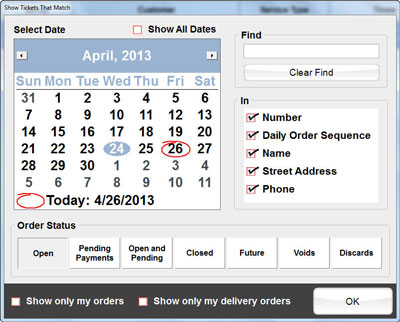
Display one day’s orders, all orders, open orders, future orders, closed orders, and find orders by customer name, address, phone number and more.
Future Orders
Easily accommodate large orders, catering orders, or future deliveries. The Future Order Monitor checks future orders twice each minute, waiting for the proper time to notify the kitchen to begin preparation of the order . Future orders work with kitchen printers and the Point of Success kitchen monitor.
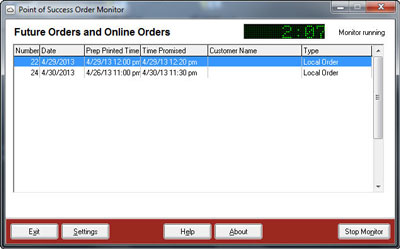
The Order Monitor constantly monitors orders requested for future preparation and online orders, waiting for a designated time to notify the kitchen staff to begin preparation. This software is included as part of the future order feature .
Manager’s Console Provides Real-Time Information
Managers can easily track a day’s business results with the Manager’s Console. Instant financial information is just a touch away with the Manager’s Console!
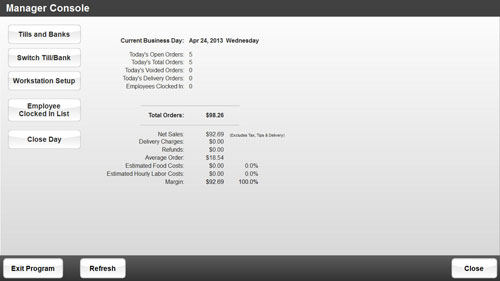
See real-time business statistics including order statistics, employees clocked in, and food and labor cost information.
Order Entry and Preparation in Our Restaurant POS Software
At the heart of every restaurant point of sale system is its ability to help serve customers. Point of Success’ customizable order entry menu makes ordering easier!
Define Products and Order Entry Menus
Some other point of sale systems’ menus are so difficult to design that the job requires a technician. With Point of Success, menu design is as easy as placing buttons on the screen and setting the product code they activate. Menu design is even easier with the available training CD. When menus are scheduled to change, the changes can be made and stored in an inactive area of the menu designer, then added to the active menu with a few mouse clicks. Temporary or seasonal menu changes are almost automatic!

Your menu is easy to set up in Point of Success. Select the products to appear
on the menu and organize the menu to fit your way of doing business. The only limit to the number of buttons on a screen is the size of the computer display. Buttons can be sized, colored and located anywhere on the screen.
Touch Screen Pushbutton Order Entry
Touch screen computer displays are more affordable than ever. Touching a few buttons on the order entry screen is the fastest and most natural way to enter an order. If you’d rather use a keyboard and mouse, Point of Success supports those, too.
Easy to Navigate Menus
With some other POS systems it’s hard to figure out where you are and how you got there. Menu navigation in Point of Success is streamlined to make order entry faster and more efficient. Serving customers takes less time and payroll costs are reduced.
Pizza Ordering
Point of Success works for all types of restaurants, and it includes special features that work well in pizzerias. Some of the challenges of pizza ordering include:
- Partial pie toppings
- On-the-fly size changes
- Complex pricing (most expensive half, variable partial pie topping charges)
- Displaying included toppings and omitting selected toppings from specialty pizzas
Because of these differences, it is rare that a general-purpose restaurant POS system can handle pizza ordering. Point of Success addresses pizza ordering with its one screen pizza ordering window, also called a super button.

On this super button can be seen combination pizza selections on the left, sauce selections at the top, followed by cheese and topping selections. The location and makeup of these buttons can be changed to suit a restaurant’s needs. Selecting a specialty pizza also depresses the buttons for included topping and sauce selections, toppings can be split between halves, thirds and quarters, topping portions can be multiplied, and the size can be changed if a customer changes their mind in mid-order. Closing the super button calculates the price based on the settings made in the program and places the item on the order.
Bar Code Scanning
Whether a restaurant includes a retail area, a gift shop, or it packages and sells its specialty items, Point of Success can help! Point of Success has the ability to set a lookup code for products, then scan a bar code or key in the lookup code to add the product to an order . Existing UPC bar codes on packages can be used, or a restaurant can print and attach their own bar code to a product.
Enter and Track Discounts and Coupons
Many restaurants more actively promote through coupons and discounts than ever before. Point of Success tracks every discount offered, tracks sources of new customers from coupons, and prohibits entry of an expired discount. Point of Success supports these types of discounts:
- Coupon effective and expiration dates
- Offers available during limited days and times
- Percentage discounts
- Specific item discounts
- Combination order item discounts
- Two-for-one discounts
- And almost any other type of discount you can dream up!
- Managers can override expired offers at any time
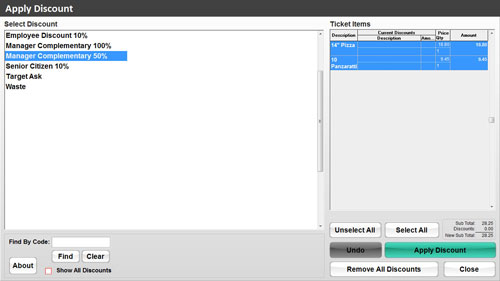
Find a current discount or coupon offer in the list or look one up with a code. Select the discount to use, select the items to which the discount applies, then Point of Success automatically calculates the discounted price.
Security Controls for Prices and Deleting Items
Point of Success can prohibit item price changes and deletion of saved order items. Managers can override these controls to change prices on order items and adjust tickets with an audit file tracking every discount. Prevention of unauthorized discounts and control of free food orders is easy and automatic!
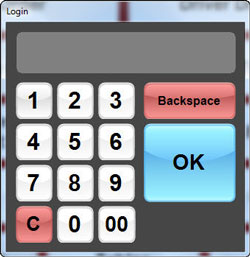
Access to every part of Point of Success is controlled by a user
selectable, changeable personal identification number.
Enter and Track Payments and Payment Types
Whether one employee is responsible for their own drawer or bank, or a drawer is shared among several employees, Point of Success monitors every payment. Define the types of payments the restaurant accepts, then record each payment type. Drawer and bank open, close, and over/short reports print automatically.
Easy to Read Preparation Tickets and Kitchen Monitor
Prep tickets and kitchen monitor screens are easy to read, minimizing errors in order preparation. All the information the kitchen staff needs to prepare, track and complete an order is included right on the prep ticket or kitchen monitor. The kitchen monitor is available only in Point of Success Premium and requires a computer. .
Restaurant and Bar Table and Guest Management
Use this product with Point of Success restaurant point of sale software to track waiting guests, reservations, and manage the tables in a restaurant.
Table Map
Define your dining area on one screen or assign different rooms or dining areas to separate tabs. Table sizes, shapes and seating capacities are controlled in the table map designer. Use the table map for tasks in Table and Guest Management and Point of Success order entry:
- Check table status
- Open or close a station or dining area
- Visually tie tables to servers and dining areas
- Select a table from the table map in Point of Success Order Entry to create or edit a guest order
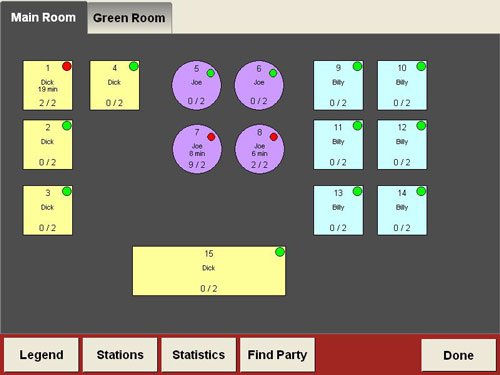
Wait List and Reservations
No more paper wait lists! Enter guests as they arrive, then manage every point of contact with a guest:
- Enter guest name, party size, and seating preference
- Record estimated wait time
- Track waiting guest statistics (total guests waiting, longest wait time, average wait time)
Track reservations for any date in the future. Set your reservation list time interval and the total number of reservations permitted for any point in time.

Management Information
The Manager’s Console gives a one-screen overview of guest seating, wait list and reservation performance.
Separate statistics windows are available for the hospitality staff to check statistics for the wait list and dining room without accessing the Manager’s Console.
More System Details

Table and Guest Management is intended for use on a touch screen or with a mouse and keyboard. Touch a guest reservation and this window displays, allowing selection of an action for the guest.
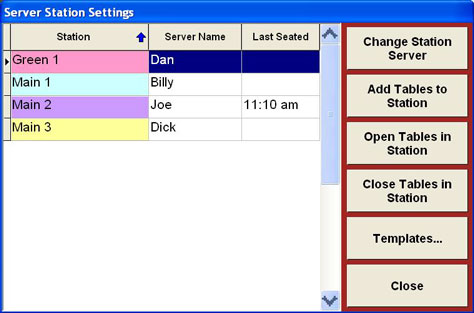
Table and Guest Management allows tables to be assigned to a server station. Open and close stations, change the server for a station, and define different station templates for different days or day parts.
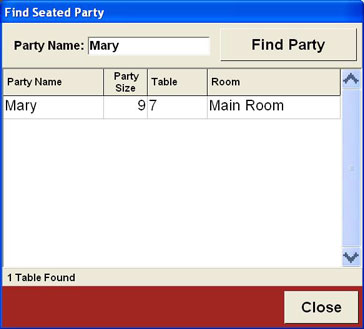
Find a party wherever they are seated in any dining area.
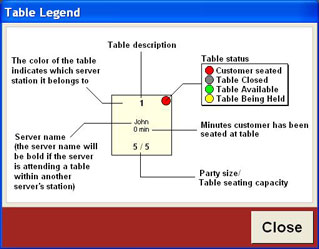
Each table in the table map displays six key points of information. Pop up this Table Legend window at any time to be reminded of the information displayed.